Animasi pada blender dimaksudkan untuk membuat objek bergerak sesuai dengan waktu berjalan, sehingga dapat di render menjadi sebuah video animasi.
Animation on blender is intended to make an object moving in accordance
with the time, so it can be rendered into animation video.
Untuk membuat animasi pada blender kita layout animation pada
blender, lalu pilihlah keyframe LocRotScale untuk merekam perubahan
lokasi, rotasi, dan skala. Untuk merekam keyframe pilih frame awal,
lalu tekan “I”, pindahkan frame ke frame selanjutnya lalu tekan
“I” untuk merekam keyframe.
To make an animation on blender, change the blender layout from default to animation layout, then choose LocRotScale keyframe to record the transformation of an object like location, rotation, and scale. To record the keyframes, select the first frame on frame timeline, then press ‘i’ button on the keyboard, slide to next frame on the timeline then transform the object, then press ‘i’ again to record the keyframe.
To make an animation on blender, change the blender layout from default to animation layout, then choose LocRotScale keyframe to record the transformation of an object like location, rotation, and scale. To record the keyframes, select the first frame on frame timeline, then press ‘i’ button on the keyboard, slide to next frame on the timeline then transform the object, then press ‘i’ again to record the keyframe.



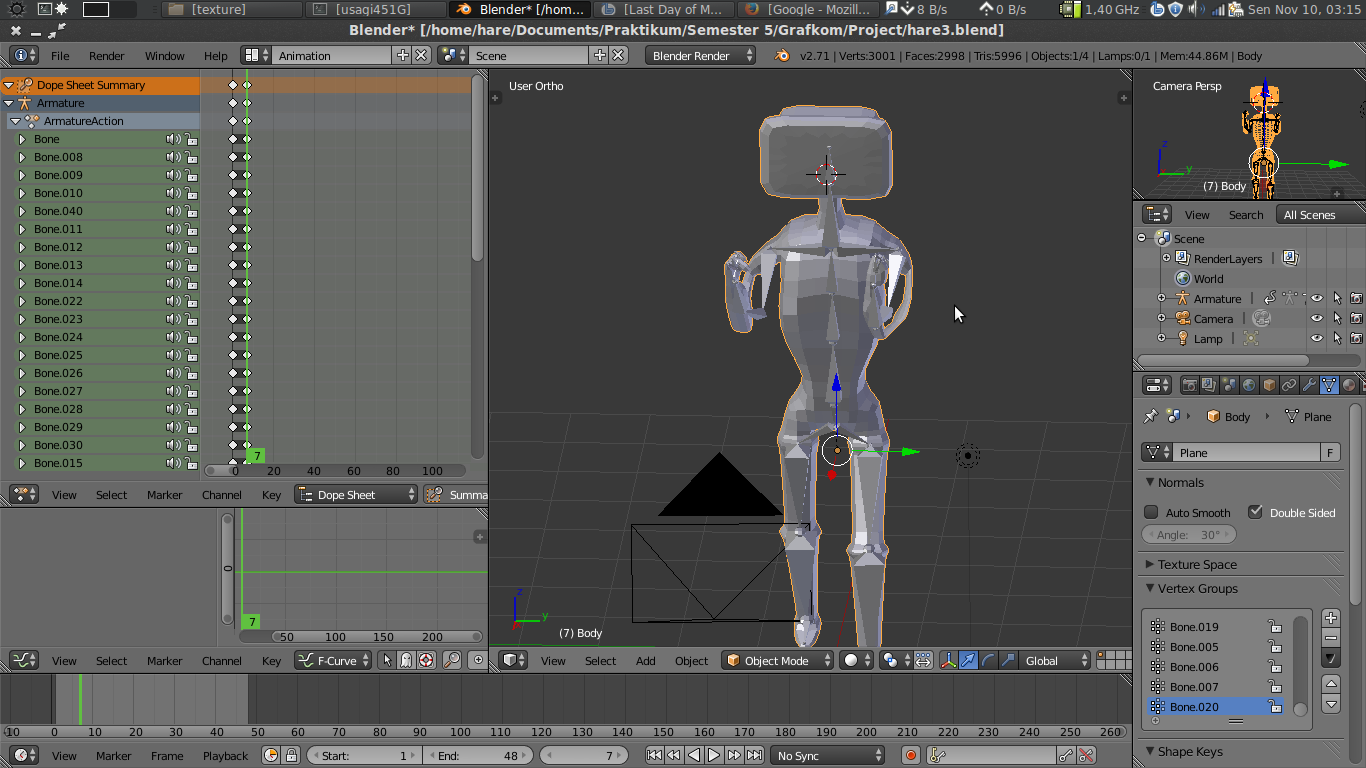
Tidak ada komentar:
Posting Komentar